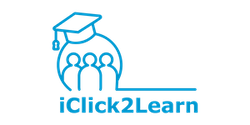6 Tips to Improve Your Online and In-Person Presentations
Feel confident and empowered with these six tips to improve your online and in-person presentations. Plus, a handy checklist.
Authored by: iClick2Learn Team
Translate Text
Table of Contents
6 Tips to Improve Your Online and In-Person Presentations
Many not-for-profit volunteers and staff members find themselves giving a presentation at some point. You might provide a report, interview a funder, or present to the committee/board.
If you dread presentations, it can be helpful to remember you’re not alone. An estimated 75% of people have a fear of public speaking. Luckily, a little preparation can go a long way in helping you feel focused and calm.
Tips to Improve In-Person Presentations
Confidence in your presentation is all about preparation. The better you know your material, the more comfortable you’ll be sharing it with others.
These tips will help you feel ready and relaxed:
- Practice. Going over your presentation a few times makes it feel familiar and easy. Try it alone at first and then with a friend or family member.
- Ask questions. Giving a presentation can be lonely. Engaging your audience with questions and encouraging participation will make it feel more like a conversation with friends.
- Make it personal. Don’t be afraid to add personal stories or a little humour. Whatever information you’re presenting, you and your audience will feel more at ease when the language is human.
Tips to Improve Online Presentations
The tips listed above apply to online presentations as well. But there are a few unique challenges when doing your presentation from home.
Remember the following tips next time you present online:
- Prep your tech. Nothing kills confidence like a tech failure. Familiarize yourself with the platform you’ll be using. Check your camera and microphone/headphones. Have an emergency laptop or tablet on hand, just in case.
- Set the mood. Be sure your face is well-lit. Wear something that makes you feel confident but comfortable. Eliminate any clutter from the shot. You can do a practice video to see how everything looks on screen.
- Keep their attention. It can be challenging for your audience to focus during online presentations. You can help them stay engaged by asking questions, requesting feedback, inserting interesting images, and using metaphors.
Conclusion
Whether you are presenting for your not-for-profit online or in-person, it can be a stressful experience. Many people feel especially out of practice after the pandemic. Fortunately, preparing your documents, environment, and mental space can transform you into a natural presenter.
Making a pre-presentation checklist [link to the tool here] is a great way to boost your confidence and guarantee you’re well prepared. Reference your checklist at least an hour before your presentation to make sure everything is in order.
If you’re new to volunteering, welcome! We think you’ll love this six-video course: So You’re a Volunteer, What Now? It covers why volunteers are so important, volunteer roles, and more.