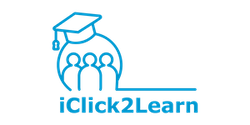Members Reports
If you can’t see any report sections on this page, you will need to login first. Please login HERE and return to this page and refresh.
Visits, Views and Logins Report
View student last site logins number of site visits, and page views.
View more pages by selecting the ‘Next’ pagination button at the bottom of the report.
This report is available for logged-in users with relevant access rights.
User Course Progress
For an overall view of student progress, start here by selecting your group from the ‘All Groups’ dropdown and select the Filter button. If you like to drill down more, select from the additional data filters to view specific courses, individual student progress whether started, in progress or completed and by date range and select ‘Filter’
ProPanel
[ld_propanel widget="filtering"]
[ld_propanel widget="progress_chart"]
[ld_propanel widget="reporting"]