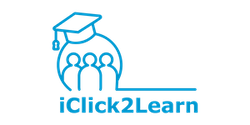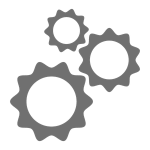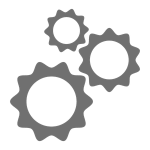
You can access your STUDENT DASHBOARD anytime by selecting the orange ‘Back To My Dashboard’ button at the top left when you are in the course player to:
- view your course/s you are undertaking
- download your certificate (if applicable)
- view and update your profile
To progress through your course, when a lesson is completed, select the ‘Mark Complete’ button. You will see the individual lessons in the left side menu will have a tick when they are completed. Then select the ‘Next Lesson‘ button to move to the next lesson. When you are finished all of the lessons, you will be redirected back to your dashboard.